
Bancontact MisterCash
Belgium based electronic payments via debit card and mobile app. Confirmation in near real-time. Features NFC technology and QR code payment at POS.
290 Maryam Springs 260, Courbevoie, Paris, France

Belgium based electronic payments via debit card and mobile app. Confirmation in near real-time. Features NFC technology and QR code payment at POS.
What is Bancontact?
Bancontact (known as Bancontact/Mistercash until 2016), is the market leading electronic payment method in Belgium, and is supported by all major Belgian banks. Paying with Bancontact can happen in two ways; via debit card or via the mobile application. The payment confirmation is almost real-time for both shoppers, and merchants. The Bancontact mobile app makes it accessible and easy for shoppers to pay using their mobile device in-store using near field communication (NFC) technology, or by scanning a QR code at the cash register.
Who is Bancontact for?
Bancontact can be used in several industries. It gained popularity for online shopping and its debit card which is usable in-store. The launch of the Bancontact app makes this payment method available as an omnichannel payment option. Bancontact has the highest market share in Belgium for online purchases, used by over 13 million Belgian shoppers.
Available integration methods
Bancontact is available via Nuvei’s hosted payment pages (Cashier and Checkout) which provide access to the Bancontact interface. Bancontact can be also integrated via server-to-server method through REST API.


2. Shopper selects ‘Pay with mobile app’

3. Shopper is presented with option to pay with mobile app or scan a QR code

4. If app is chosen, shopper is redirected to Bancontact app, where they select a linked bank card

5. Shopper enters 4-digit PIN code
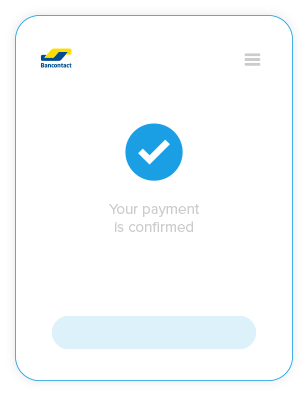
6. Payment is confirmed

1. Shopper selects Bancontact from list of payment methods at checkout

2. Shopper selects ‘Scan QR code’

3. Shopper opens Bancontact app and scans QR code

4. Shopper enters 4-digit PIN code

5. Payment is confirmed


2. Shopper selects ‘Pay with card’

3. Shopper enters card details

4. Shopper is redirected to online banking interface to confirm payment

5. Payment is confirmed
Fees applied for online or mobile payments
Per transaction
Per transaction
Per transaction
Adding {{itemName}} to cart
Added {{itemName}} to cart